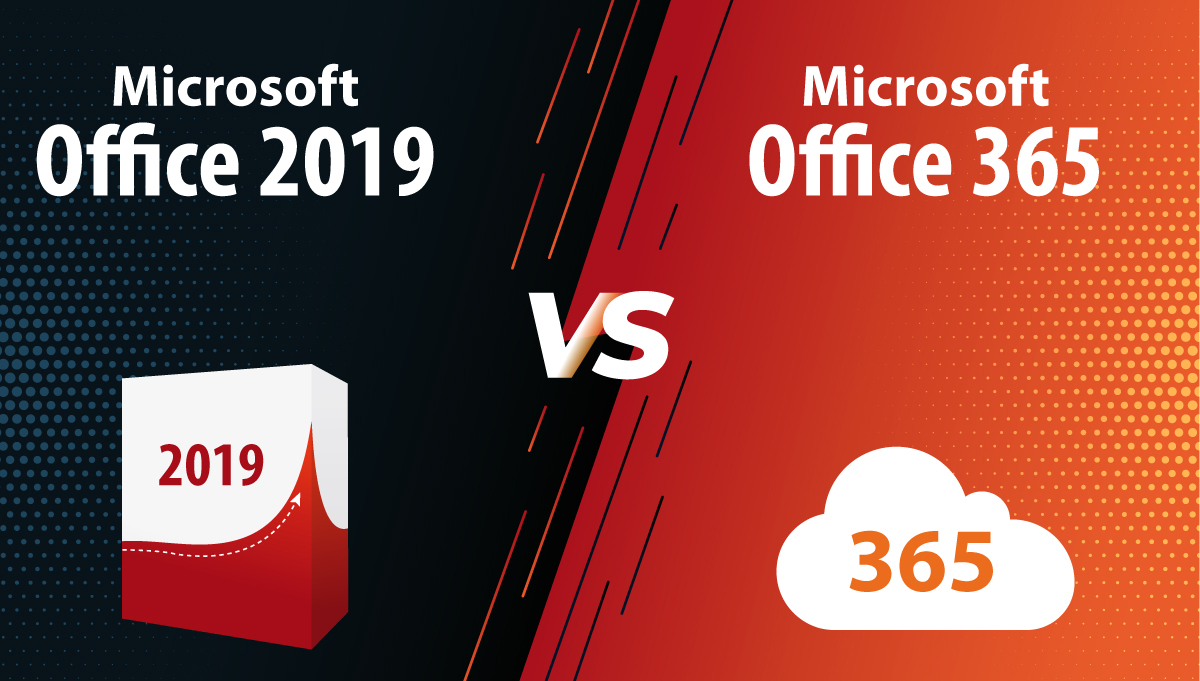
That is the question of a million. Today we explain how they differ and help you decide on a model that suits your needs.
If there is one classic application that every PC user needs (and Mac users also like to use), it is Microsoft Office. There are several ways to enjoy Microsoft Word & Co: by subscription or by purchase. For subscription there is one, for purchase there is the other.... But which is better? Office 2019 vs. Office 365, we'll tell you now.
If you're new to Microsoft Office or planning to upgrade, you've probably noticed that you now have two options: Microsoft Office 2019 (Professional, Professional Plus or Standard) and Office from Microsoft 365. If you're not sure which to choose, you're not alone. While you can access the same basic applications with these products, the difference is in the list of add-ons and the cost of ownership.
What does Microsoft 365 offer?

Microsoft 365 is the name of the subscription-based service that replaces Office 365. You get the same apps as in Microsoft Office 2019 and the same benefits as before. However, with the new branding, you also get additional apps, features and benefits.
With this option, you pay a monthly or annual subscription fee that gives you access to apps like Word, Excel, PowerPoint, Outlook, Publisher, Access and more on all your devices (PC, Mac, tablet and phone).
Perhaps the best thing about the subscription is that you never have to worry about new versions. When you install Office from Microsoft 365, you always have the latest version of the apps. This means regular security updates, improvements and, most importantly, access to the latest features and tools as they become available.
You also get cloud features (e.g. real-time collaboration and AI features) that help you be more productive at school, in the office and on multiple devices. As part of the package, everyone gets 1TB of OneDrive storage (up to 6TB total with the family subscription). Since customer service is included, you can call Microsoft with questions or problems and be sure someone will help you. In a nutshell:
- Access to all applications.
- Subscription for 6 users.
- Free updates.
- Customer service.
- Support for Windows 10, 8, 7 and macOS.
Disadvantages of Microsoft 365
- Current payments.
- Limited functionality in case of service problems.
- Changes to the interface can be overwhelming.
- Paying for unnecessary services.
Who should buy Microsoft 365?

If you need access to the application suite, Microsoft 365 (Office 365) may be the best option as it is the only one that offers continuous updates and upgrades at a low cost. You also get access to all the desktop apps you can install on any device, including Windows 10, Windows 8.1, Windows 7 and macOS. In contrast, with Microsoft Office 2019, you only have access to apps on a single Windows 10 computer.
Other premium features include Microsoft Editor to check spelling, grammar and style, AI-powered creative tools and creative content such as photos, templates, icons and fonts. You can also share a subscription with up to six people.
The only downside is that there are monthly or annual costs and you may be paying for features you will never use.
What's in Office 2019 now?

Support for Windows 7 has expired. However, Microsoft will continue to offer security updates for Office applications until January 2023. However, the new features will only be available when you upgrade to Windows 10.
Microsoft Office 2019 is the name Microsoft uses for the standalone version of its popular suite of applications. No subscription is required, so after the one-off purchase, the copy is yours forever.
This option allows you to install the applications on a computer and receive security updates. However, you cannot update to a newer version. This means that you can continue to use the applications you have purchased throughout their life cycle (usually five years) and beyond (without updates). However, if you want to use the new features and enhancements, you will need to purchase a licence again.
Microsoft Office 2019 includes applications such as Word, Excel, PowerPoint and Outlook, which have many improvements compared to the previous version.
Advantages of Microsoft Office 2019

If you only need the features you need on one device, Microsoft Office 2019 is probably all you need. It gives you access to the most important apps like Word, Excel, PowerPoint and Outlook with all the features you need to create documents for school and work. The only problem is that it's expensive to pay upfront, you have to pay again for a new version and you don't get extra benefits like cloud access. In short, the advantages are as follows:
- Access to the most important applications.
- There are no ongoing payments.
- Security updates.
- Traditional experience.
- Compatibility with Windows 10 and macOS.
Disadvantages of Microsoft Office 2019
- One PC per licence.
- Restricted functions.
- Only compatible with Windows 10 and macOS.
- No updates.
- There is no customer support.
Who should buy Microsoft Office 2019?
Anyone can purchase the single-purchase version of Microsoft Office 2019. However, this version is intended for business customers with volume licences who are not yet ready to move to a cloud-based version of Office and who have certain requirements for using the suite.
If you want to use the suite on a single computer, do not need any additional features or are not ready to use cloud-based applications, this is also a good option.
While the one-time purchase option gives you a licence for a PC or Mac, you can install Office applications on all your mobile devices, but with limited functionality.
Please note that unlike previous perpetual versions, Microsoft Office 2019 is only compatible with devices running Windows 10 or the latest three versions of macOS. If you want to use the latest version of Office on Windows 8.1 or Windows 7, you will need to purchase a Microsoft 365 subscription.

What should you buy?
Ultimately, the answer depends on what you need. If you only want to use apps and don't need cloud services, Microsoft Office 2019 is a good choice. If you're a family or want extra features, Microsoft 365 is the answer. And if you are asking yourself if the Office 365 licence is permanent… well, No, it is an annual subscription. To get a permanent licence, you need to buy Office 2019 Pro Plus, for example.
We hope that all possible questions have been clarified, should you have any further questions, please do not hesitate to contact us.
If you are interested in getting the best price for Office 2019 Professional Plus, you can find all the offers in our shop, and if you choose Licendi, you will buy Office 2019 permanently, which means it is a perpetual licence!
If you have any questions, please comment below or give us a call.
Greetings,
Your Licendi Team




