Office 2019 vs. Office 2021: Which is more worthwhile?
What distinguishes the new version?
A few months ago, the software and hardware manufacturer Microsoft delighted many users with the following announcement: Microsoft Office 2021 will be released before the end of the year. Now it is here, which means that, contrary to many assumptions to the contrary, there is a new version of Office to buy after all. It is therefore worth comparing it with Office 2019, i.e. with the previous version. This will show whether it is worth upgrading the software.
![]()
Office 2021: the latest purchase version of Microsoft Office
Before we start comparing the two versions of Office, it makes sense to briefly go into what it actually means to be a purchase version.
Microsoft offers another alternative, Microsoft 365, but this is a subscription version. This means that these two alternatives are based on completely different business models. In the case of Microsoft 365, there are monthly or annual fees. If you opt for this version, you can use the software for the corresponding period (1 year). This way you always have access to the latest version. This is practical and convenient. However, after the period has expired, you have to pay the corresponding fee again.
If, on the other hand, you opt for a purchase version, there are no restrictions on use. You will be able to use the software forever. However, Eman must also mention that support ends after a few years, so you will no longer receive security updates. However, it is still possible to use it, especially for home users. A small disadvantage of the purchase version is that you cannot update to the latest version. You also do not have access to the OneDrive cloud storage that is included in the subscription versions. However, you benefit from significant savings. Even if you only use the software until the end of support, the costs are significantly lower than those of a subscription for the corresponding period. If you continue to use the Office software after this period, the savings are even greater. For this reason, many users prefer the purchase version.
Microsoft was on the verge of offering only the Office 365 version because of the greater benefits. Therefore, Microsoft did not actually want to launch a new purchase version at all. However, many users were not willing to use the subscription version and therefore threatened to switch to products from other providers. Due to this pressure, Microsoft finally decided to make a purchase version available again with the 2021 edition.

Comparison between Office 2019 and Office 2021: the new functions
Now it's time to compare the latest version of Office with its predecessor, Microsoft Office 2019. Microsoft has published numerous details about what users can use in the new version. These are presented in the following sections.
Dark mode
Many people still sit at the computer in the late afternoon, either because they still have to work or because they want to use this time for private tasks. However, the lighting is often not very good. This creates a strong contrast between the bright computer screen and the dark surroundings. Microsoft has therefore introduced Dark Mode. In this mode, the colours are inverted. Normally, the background is bright and the characters and other symbols are dark. In bright lighting, all details can be seen optimally. However, this leads to an overall high brightness, which is disturbing in low light conditions. In dark mode, these conditions are therefore reversed. This means that the background is dark and the characters and symbols are bright. This allows you to work optimally with the latest Office version even at night.

Dynamic matrices
Dynamic matrices is a feature that many Microsoft Office 2019 users are already familiar with. It was introduced in Office 365 some time ago and has since offered a variety of additional options for using Excel. Now Microsoft has also integrated this feature into the purchase version. Arrays have been around in Excel for some time. They are used for data maintenance. With dynamic matrices, however, it is now possible to have these matrices generated automatically by formulas. In this way, they take on exactly the values you specify in your formula. This is particularly useful in combination with filter and sort functions. Dynamic matrices facilitate the processing of large data sets from external sources. This way you can automatically put them into the desired form.
New function XLOOKUP()
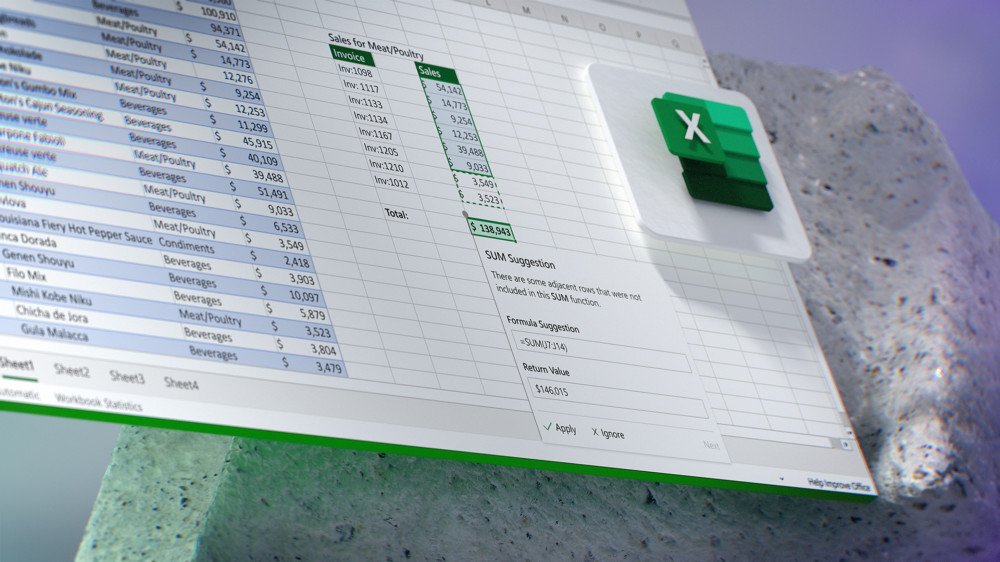
The next innovation is also related to the spreadsheet programme Excel. The XLOOKUP() function, which was not available in the previous version, has been integrated. This is a practical search function. Especially with larger data sets, it is often necessary to find a specific value. For this purpose, only the VLOOKUP() and HLOOKUP() functions were available in the 2019 version of Microsoft Office. However, these offered comparatively few application options and were associated with numerous limitations. XLOOKUP(), on the other hand, offers numerous new options for searching large data sets for values. For example, you can search tables in all directions. With the previous functions, you always had to decide between a vertical or horizontal search. Another practical detail is that with XLOOKUP() you can determine the column for the return values yourself.
Lines Focus
Sometimes it is important to focus on a very specific part of a document. However, when the entire page is displayed, it is often difficult to focus on just that part. For this reason, Microsoft has now introduced line focus in the Word word processing programme. This allows you to highlight a specific area. All other text areas are greyed out. This reduces distractions. You can choose whether one, three or five lines should be displayed.
Recording presentations with soundtrack with PowerPoint
Slide presentations are a great way to break up a lecture and increase attention. Diagrams and infographics can also facilitate the understanding of complicated topics. The presentation programme PowerPoint offers many possibilities to include a slide presentation in a lecture. However, if further explanations were needed, the speaker used to have to give them directly during the lecture. This can complicate the presentation and lead to errors. For this reason, Excel 2021 now offers a new function. This makes it possible to create slide presentations completely in advance, including all necessary explanations. The soundtrack can easily be recorded and added to the slide show.

The support period
An important aspect of using software is the support period. During this time, you receive security updates that protect you from attacks. Especially for commercial users, this is very important to protect themselves from threats. Private users, on the other hand, often use the software beyond the support period. However, it is important to take a quick look at this detail. Microsoft has shortened the support period of the 2021 version to five years. This is two years less than the 2019 version, where the support period was seven years. If you value a long support period, you should opt for the current version. The support period does not start with the purchase of the software, but with its release. Since the release of the 2019 version is almost three years ago, the support ends one year earlier.
Conclusion: Office 2021 Pro Plus brings with it many exciting innovations
A comparison of the versions of Microsoft Office 2019 and 2021 has shown that the latest version brings many practical features. The most important innovation is the dark mode, which makes it easier to work in poor lighting conditions. In addition, the spreadsheet programme Excel in particular offers some new practical functions that make calculating easier. But some improvements have also been introduced in Word and PowerPoint, so that the changeover is worthwhile for all users.
We have several versions of Office 2019 and 2021 available. If you have any questions, you can contact us here
. If you are not sure which version you need, click on our blog: Which Microsoft Office program do I need?
Here you will find product descriptions, additional information and configuration options directly from the manufacturer. Software support is also guaranteed by the manufacturer. You can find more information and details about Office 2021 Professional Plus here.




