Features of Microsoft Office Professional 2021
Microsoft Office Professional 2021 has evolved significantly and has amazing features for users and businesses.

All these tools are included in one Office software package and users can use any of these products depending on their needs. Office 2021 also includes completely new versions of the tools Word 2021, Excel 2021, PowerPoint 2021, Outlook 2021, Access 2021, Publisher 2021, OneNote 2021.
Office 2021 is the latest version of Microsoft's Office suite, which is probably used more than any other desktop application in the world. The new edition is faster and has some welcome additions: It now comes with Microsoft Teams and adds on-the-fly foreign language translation to Outlook, for example.
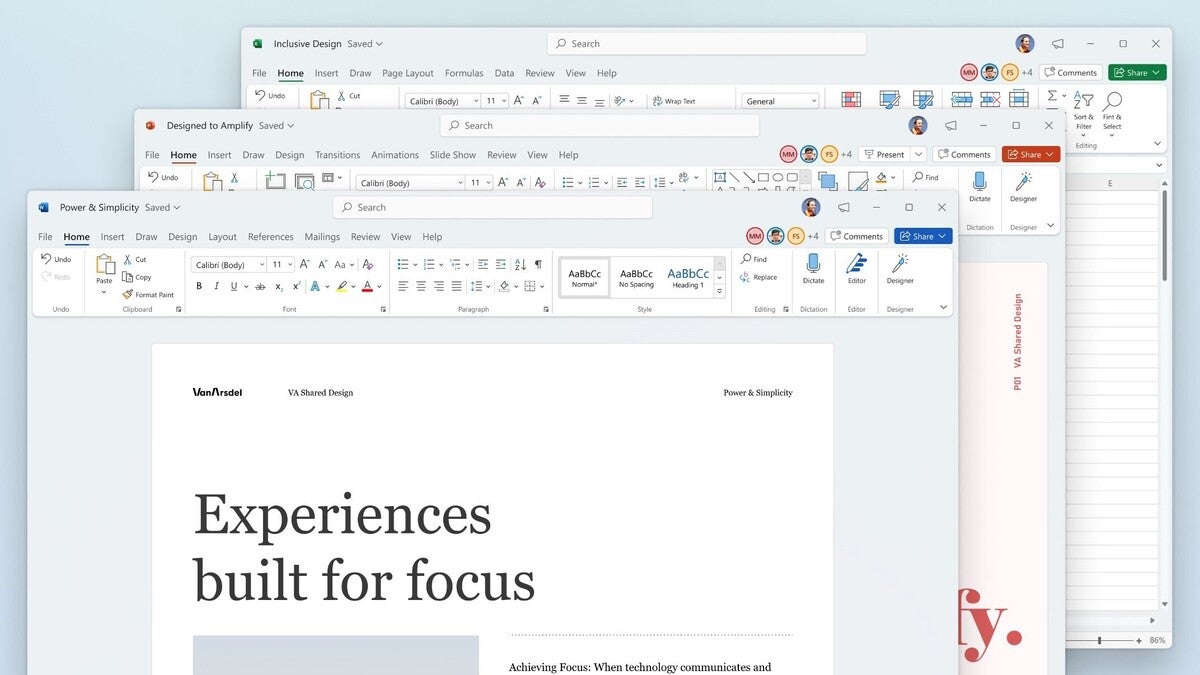
Features of Office 2021 Professional Plus 1PC:
• Complete productivity package.
• Processes all types of document formats.
• Provides support for processing e-mails.
• Create interactive presentations.
• Numerous bug fixes and improvements.
• Administration of databases and implementation of various projects.
• Comprehensive cloud-based support and collaboration capabilities.
• A variety of powerful tools for word processing.
• Improved workflow with better performance.
• Database management and content organisation.
• Add multimedia files to documents.
• Customise the layout of documents.
• Add images and other content to documents.
• Manage spreadsheets, presentations and more.
• They can perform complex calculations and process large amounts of data.
• Ribbon-based user interface with clear user interface.
ADVANTAGES
• One-time purchase and permanent use of Microsoft Office.
• By far the most powerful office suite.
• Includes access to web and mobile versions.
• Clearer interface without a new learning curve.
Microsoft Office 2021 Professional Plus is only valid for Windows 10 or higher.
Office was first introduced on 1 August 1988 by the then CEO Bill Gates. The first version of Office included Microsoft Work Tools, Microsoft Excel and Microsoft PowerPoint. The main elements of the Office suite include Word, Excel, PowerPoint, Access, Publisher and VanTool tools. The Office suite is more than two decades old and has become an unrivalled tool in office software, document management, spreadsheets, multimedia presentations and more.
If you have already worked with the last versions of the suite, you will find version 2021 pleasantly familiar and the learning curve is short. After the upgrade, you can quickly get back to work, but you'll also find enough new features to make it worth the money. Office 2021 is a clear Editors' Choice winner for office suites.
What's new in Office 2021?
If you are upgrading from the 2019 version, here is a list of the main new features. Note that these are only new if you are coming from a previous perpetual licence version. For Microsoft 365 subscribers, these features have been added incrementally over the last two years.
• Excel has formulas that instantly return a range of values, a function that assigns names to the results of calculations so you can use those names in a formula, a function that returns the relative position of an element in a range of cells, and custom views for individual sheets.
• PowerPoint allows you to play animations where you apply ink to a slide freehand, and a feature where you can add a link to a particular slide and send that link to a colleague with the ability to edit it.
• Outlook gets instant translations, faster searches, hands-free handwriting input and more.
• For the first time, Office comes with Microsoft Teams, Microsoft's answer to Slack.
How much does Office 2021 cost?
Office 2021 Home & Business costs 249.99 euros, Office 2021 Professional Plus costs 59.99 euros. The date 2021 in the name means that it is a perpetual licence version that you can buy once and then use forever, or at least until you decide to upgrade.

Microsoft also offers Office as a subscription called Microsoft 365 (formerly Office 365), where you have to pay per month or year. If you buy the perpetual licence version, you get security updates every few months, but you don't get the monthly jolt of new features that Microsoft provides for subscribers. You also miss out on OneDrive's generous online storage and other extras. If you're an IT administrator in a company or just don't like subscriptions, you'll prefer the perpetual licence version.
This is all about Office Professional 2021 for Windows 10, but much of it also applies to Office for Mac. If you already use Office apps via a Microsoft 365 subscription, you won't find any surprises in Office 2021. However, if you're using an older perpetual licence version, such as Office 2019, Office 2016 or earlier versions, you'll find new and largely improved features worth checking out - more on that in our next blogs.
How to buy Office 2021?
If you want to find the best price for Office 2021 Professional Plus, you can click here to see all the offers. And when you choose Licendi, you buy Office 2021 permanently, which means a perpetual licence!
If you would like to see informative videos about our products, please feel free to visit our YouTube channel.
If you have any questions, please write us a comment or give us a call.
Greetings,
Your Licendi Team





